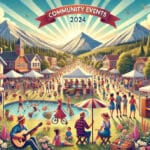How to Set Up Email Notifications for New Listings
Create Your Account:
- Locate and click on the user icon in the top right corner of the website.
- Follow the prompts to create your account with the necessary details.
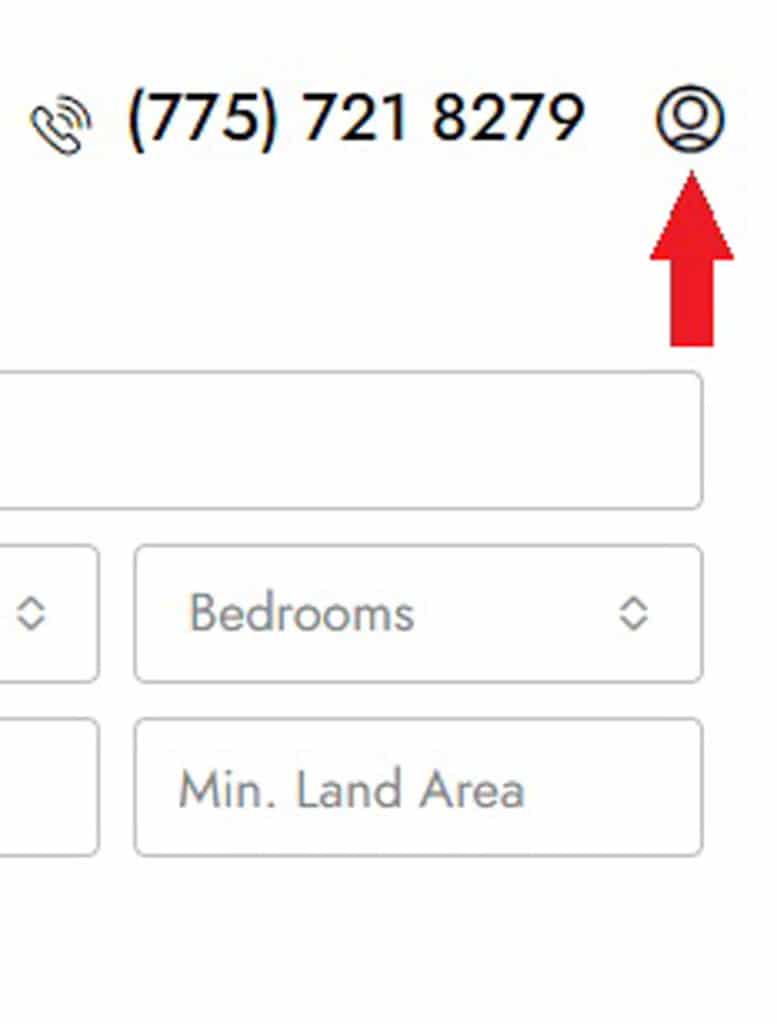
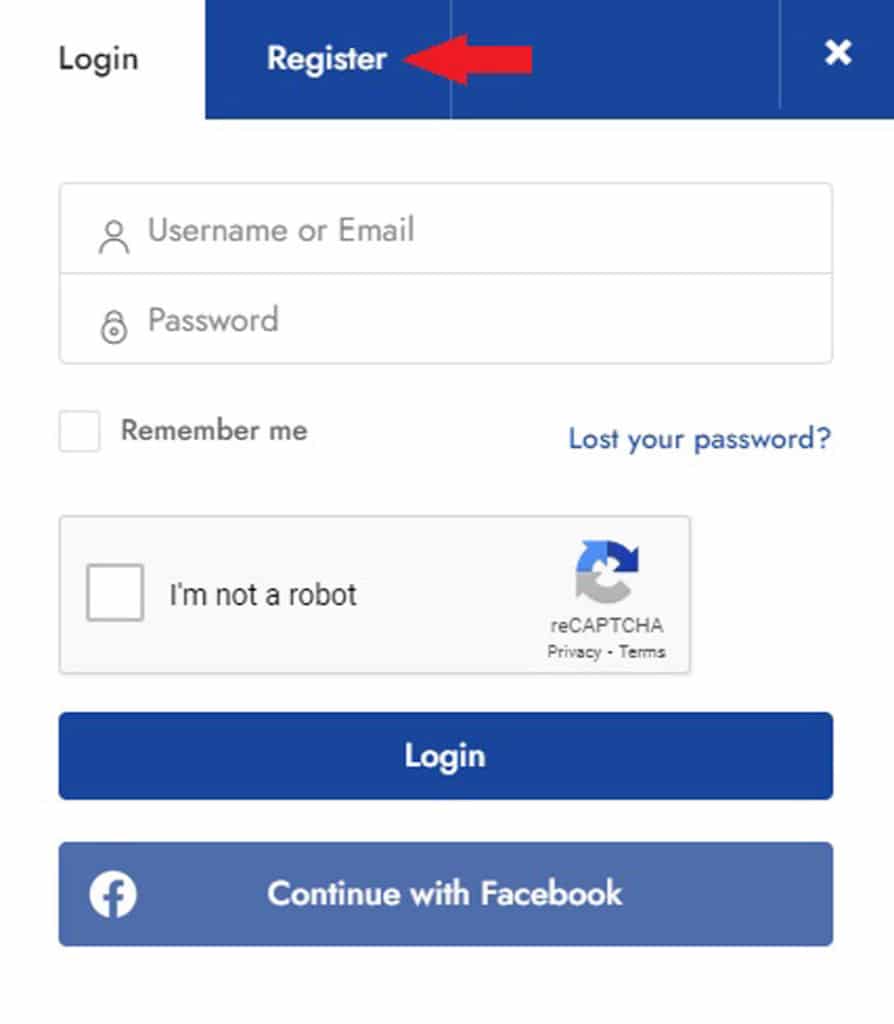
Save Favorite Listings:
- Browse through the property listings on the website.
- When you find a listing you like, click on the heart icon associated with that listing. This action saves it to your ‘Favorites’ for easy access later.

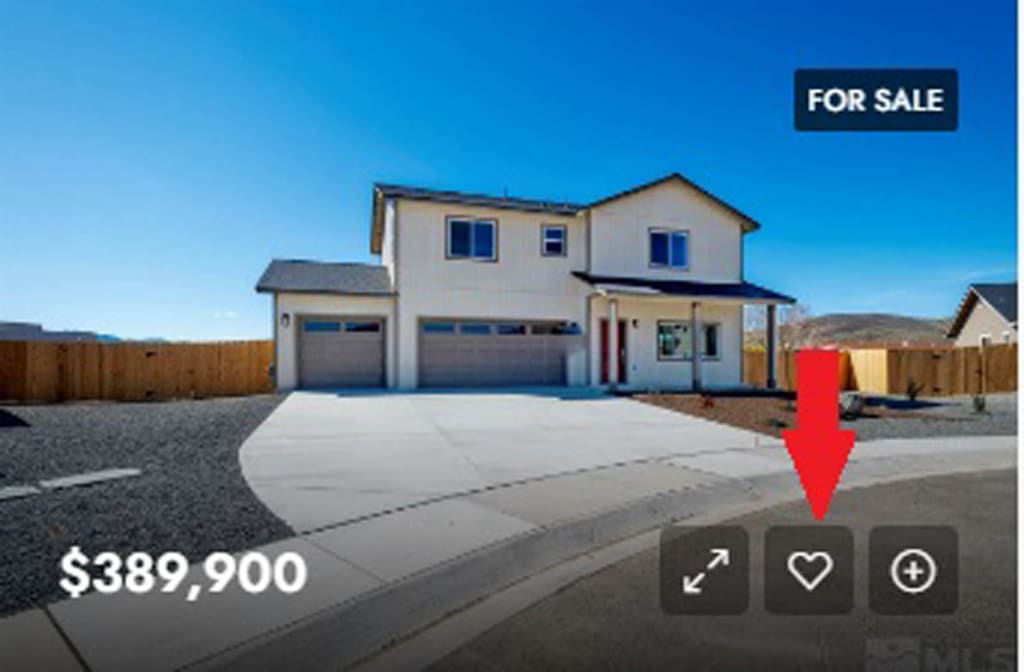
Set Up Notifications for New Listings:
- Perform a Multiple Listing Service (MLS) search based on your specific requirements (such as location, price range, number of bedrooms, etc.).
- After completing the search, click the heart icon near the search results. This action will activate email notifications.
- By doing this, you’ll receive email alerts whenever new listings that match your search criteria become available.
Manage Your Preferences:
- You can adjust or refine your search criteria at any time to receive notifications for listings that better match your preferences.
- Access and manage your saved searches and favorite listings through your account dashboard.
Tips:
- Ensure your email address is entered correctly during account creation to receive timely notifications.
- Check your email settings to allow notifications from the website, preventing important updates from going to the spam folder.
These steps will help you stay updated on new listings that meet your specific needs, making your property search more efficient and tailored to your preferences.